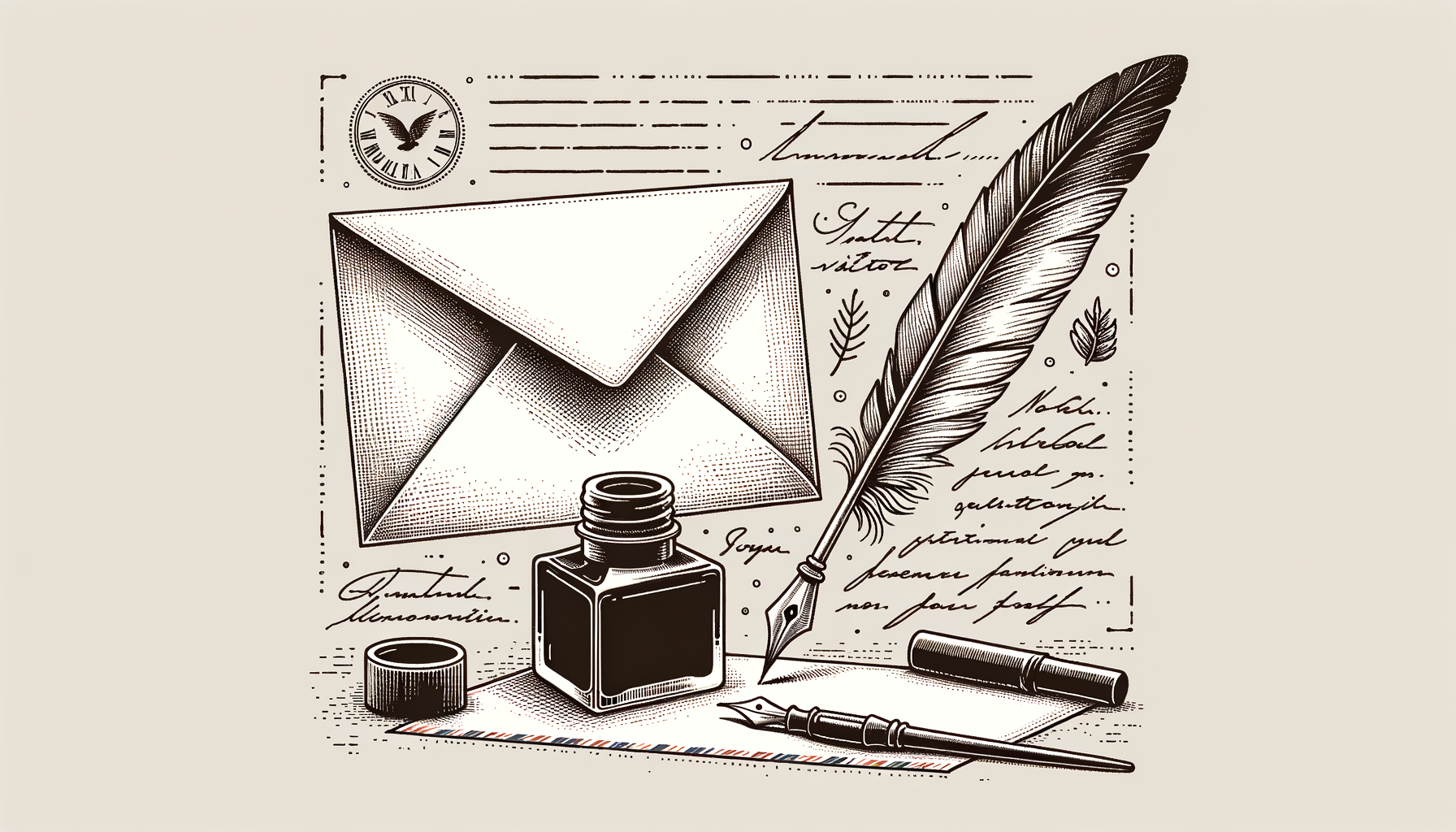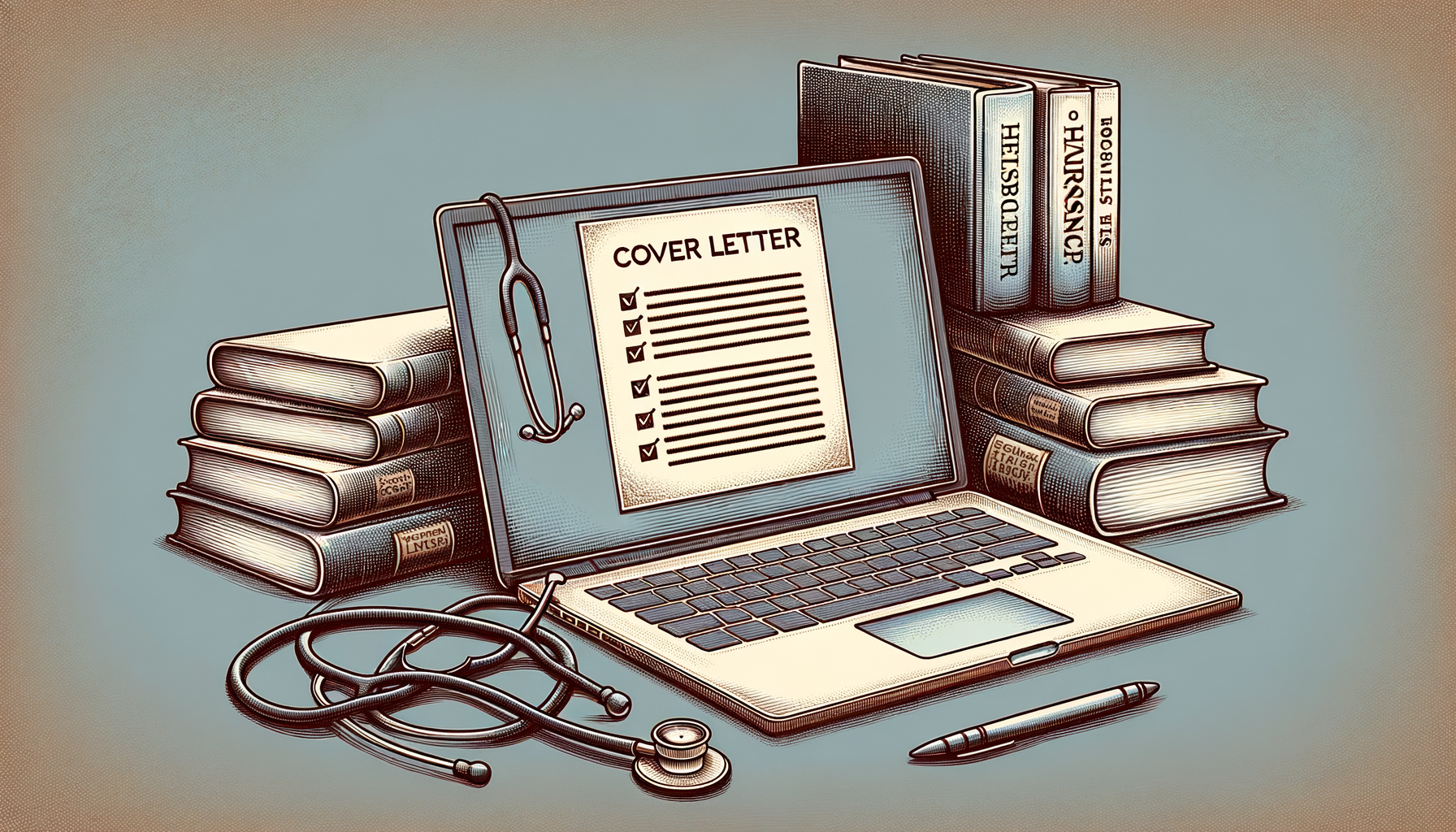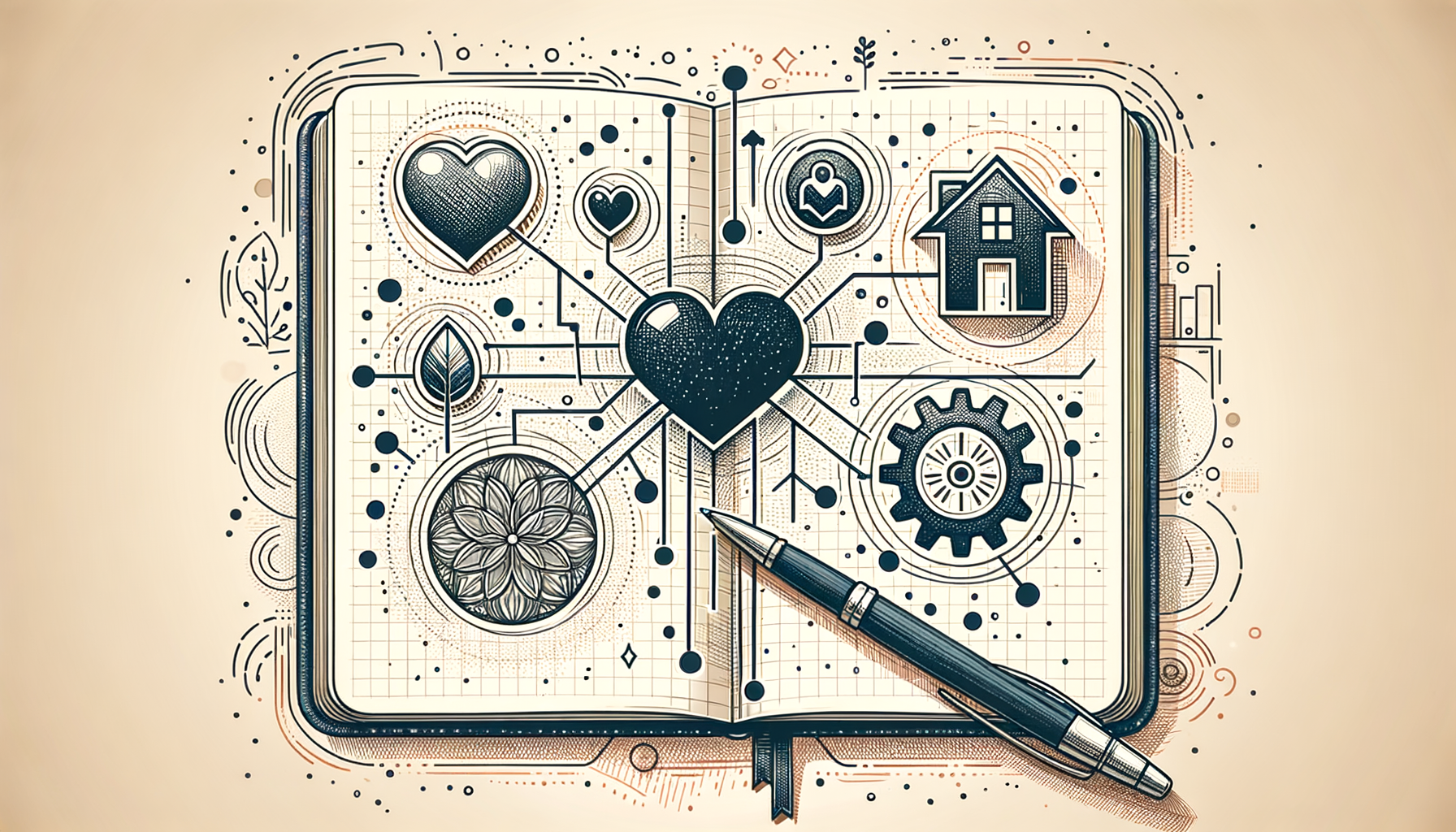Mastering the art of ending an email professionally is crucial for jobseekers aiming to make a positive impression on potential employers and professional contacts. The way you close your email can influence how your message is received and can either reinforce your professionalism or detract from it. This guide will walk you through essential tips and provide sign off examples that will help you leave a strong, respectful, and memorable final impression in your email communications.
Understanding How to End an Email Professionally
Ending an email professionally means choosing the right tone, words, and format to close your message effectively. It’s not just about saying “goodbye” but about reinforcing your message, showing respect, and encouraging a positive response. This skill is especially important for jobseekers who want to stand out in a competitive job market.
Key dimensions to consider when ending an email professionally include:
- The tone of your email and how it matches the recipient and context
- Choosing the appropriate sign off phrase based on formality
- Including a clear call to action or next step when relevant
- Ensuring your contact information is easy to find and complete
- Maintaining consistency with your overall email style and branding
How to End an Email Professionally Tips and Sign Off Examples - Step by Step
Following a clear, step-by-step approach to ending your emails professionally can help you avoid common pitfalls and ensure your message is well received. Below are five essential steps to guide you through the process.
Step 1: Match Your Sign Off to the Tone of Your Email
Before choosing your closing phrase, consider the tone of your email. For formal emails, use traditional sign offs like “Sincerely” or “Best regards.” For less formal or more conversational emails, “Best” or “Thanks” might be appropriate. Matching tone helps maintain professionalism and rapport.
Step 2: Include a Clear Call to Action or Closing Thought
End your email by gently prompting the recipient toward the next step, whether it’s scheduling an interview, providing feedback, or simply acknowledging receipt. This shows initiative and keeps the conversation moving forward.
Step 3: Add Your Full Name and Contact Information
Always include your full name beneath your sign off. For jobseekers, it’s also helpful to add your phone number, LinkedIn profile, or other relevant contact details to make it easy for the recipient to reach you.
Step 4: Proofread Your Closing and Signature
Errors in your closing or signature can undermine your professionalism. Double-check spelling, punctuation, and formatting to ensure everything looks polished and intentional.
Step 5: Use a Professional Email Signature if Possible
Consider creating a professional email signature that includes your name, job title or area of expertise, and contact information. This adds credibility and makes your emails look more polished.
What You Need to Remember
While the step-by-step guide provides a solid framework, there are additional do’s and don’ts to keep in mind when ending your emails professionally. These details can make a significant difference in how your message is perceived.
Do’s
- Do keep your sign off concise and relevant to the context.
- Do maintain a polite and respectful tone, even if the email is informal.
- Do customize your closing to reflect your personality while staying professional.
- Do ensure your contact details are current and accurate.
- Do follow up if you haven’t received a response within a reasonable timeframe.
Don’ts
- Don’t use overly casual or slang expressions like “Cheers” or “Later” in formal job-related emails.
- Don’t forget to proofread your closing; typos can leave a negative impression.
- Don’t use multiple exclamation points or emoticons in professional emails.
- Don’t leave out your name or contact information, as it can confuse the recipient.
- Don’t use generic or vague sign offs that don’t fit the context.
Following these guidelines can increase your chances of receiving timely responses and building positive professional relationships. Studies show that emails with clear, professional closings are more likely to be read thoroughly and responded to promptly, which is critical during job searches.
Frequently Asked Questions
- What is the best way to end a job application email?
Use a formal sign off like “Sincerely” or “Best regards,” followed by your full name and contact information. Include a polite call to action, such as expressing your eagerness to discuss your qualifications further. - Can I use “Thanks” as a sign off in professional emails?
Yes, “Thanks” or “Thank you” can be appropriate when you are requesting something or expressing gratitude, but it should be used carefully to maintain professionalism. - Is it necessary to include a phone number in my email signature?
Including a phone number is recommended as it provides an additional way for employers to contact you quickly, especially during the hiring process. - How formal should my email closing be when emailing a recruiter?
It’s best to err on the side of formality with recruiters. Use professional sign offs like “Best regards” or “Sincerely” unless the recruiter has indicated a more casual tone. - Should I use a professional email signature for all job-related emails?
Yes, a consistent professional email signature helps reinforce your personal brand and makes it easier for recipients to find your contact details.
Conclusion
Ending your emails professionally is a vital skill that can enhance your job search and professional communications. By following the step-by-step guide and remembering the key do’s and don’ts, you can craft email closings that leave a positive, lasting impression. When you’re ready, start applying these tips to your next email and watch how it improves your interactions with potential employers and professional contacts.