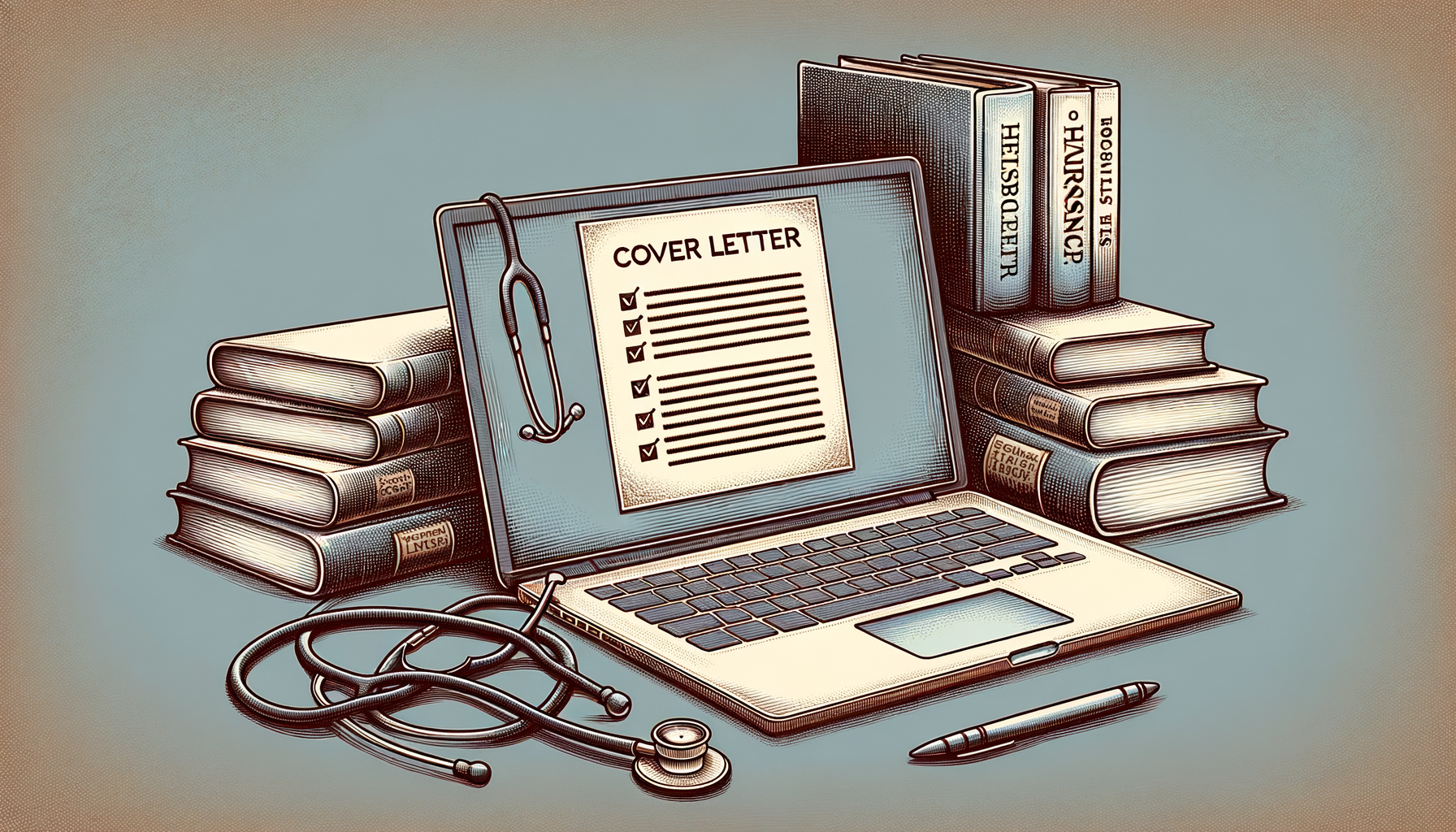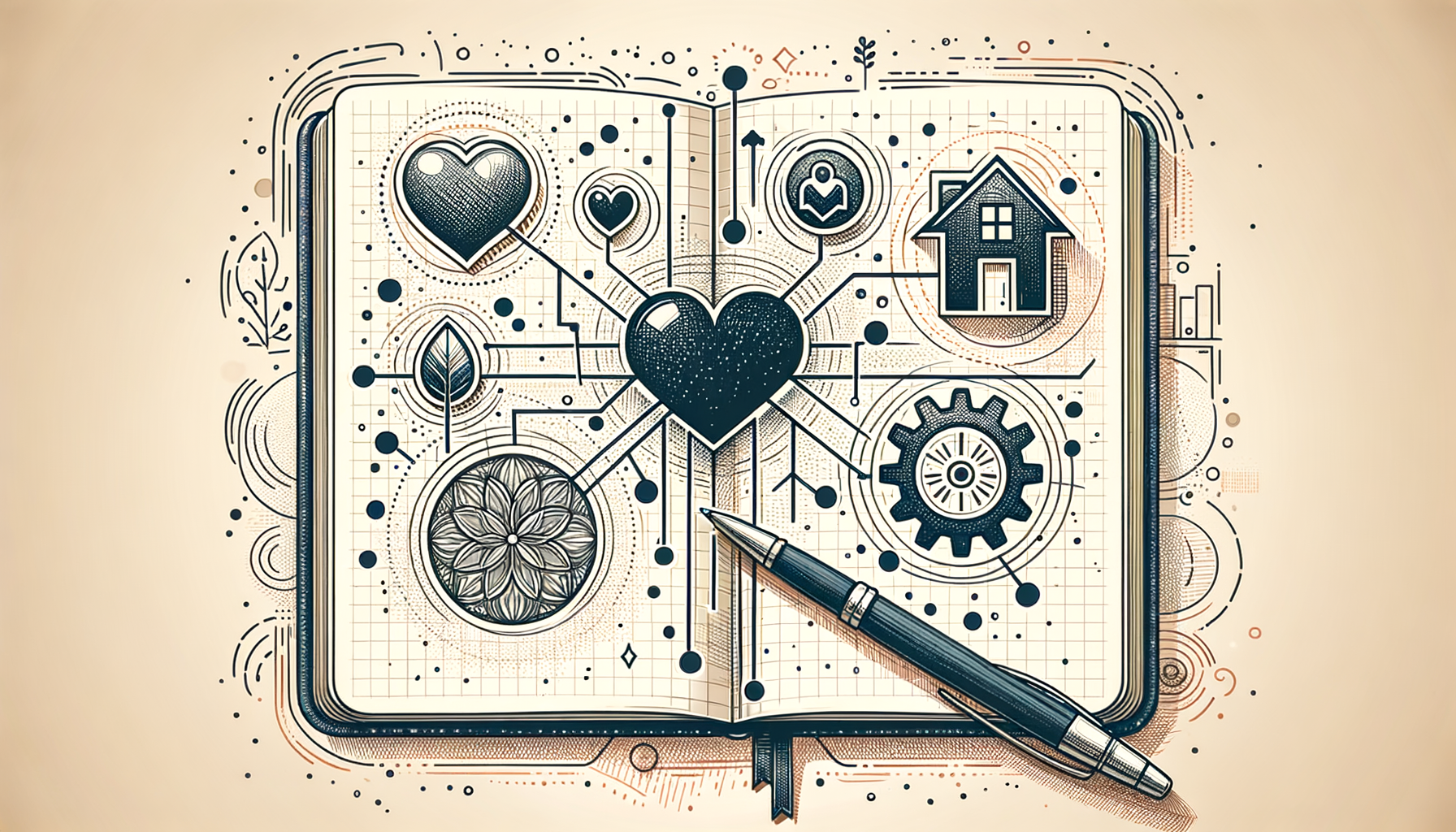Writing emails can be a daunting task, especially when you want to make a strong impression in your job search or professional communication. Using email templates can save you time, ensure consistency, and help you craft clear, effective messages. This guide will walk you through how to write an email with templates, providing practical steps and tips tailored for jobseekers looking to enhance their communication skills.
Understanding How to Write an Email with Templates
When it comes to writing emails using templates, the goal is to streamline your communication while maintaining a personal touch. Templates serve as a foundation that you can customize to fit different situations, such as job applications, follow-ups, networking, or interview scheduling. This approach helps you avoid writer’s block and ensures your emails are professional and polished.
Key aspects to consider when writing emails with templates include:
- Choosing the right template for the purpose of your email
- Customizing the template to reflect your unique voice and situation
- Maintaining clarity and conciseness in your message
- Ensuring proper formatting and etiquette
- Using templates to save time without sacrificing personalization
How to Write an Email with Templates - Step by Step
Following a clear, step-by-step process can help you effectively use email templates to communicate professionally. Below are five essential steps to guide you through writing an email with templates, ensuring your messages are impactful and appropriate for your job search needs.
Step 1: Select the Appropriate Template
Start by identifying the purpose of your email. Are you applying for a job, following up after an interview, or reaching out to a potential networking contact? Choose a template that matches your objective to provide a relevant structure and tone. Many career websites and email platforms offer templates designed specifically for jobseekers.
Step 2: Personalize the Greeting and Introduction
Even when using a template, it’s crucial to personalize the greeting. Address the recipient by name if possible, and tailor the introduction to reflect your specific situation or connection. This small customization helps your email feel genuine and shows attention to detail.
Step 3: Customize the Body Content
Modify the main content of the template to include your unique qualifications, experiences, or requests. Avoid generic statements; instead, highlight what makes you a strong candidate or why you are reaching out. Use clear and concise language to keep the reader engaged.
Step 4: Add a Clear Call to Action
End your email with a specific call to action, such as requesting an interview, asking for a meeting, or seeking feedback. This guides the recipient on what you hope to achieve and encourages a response. Make sure your closing is polite and professional.
Step 5: Proofread and Send
Before sending, carefully proofread your email to catch any spelling or grammatical errors. Check that all personalized details are accurate and that the tone is appropriate. A well-polished email reflects your professionalism and increases your chances of a positive response.
What You Need to Remember
Using email templates effectively requires more than just filling in blanks. It’s important to balance efficiency with personalization to make your emails stand out. Here are some key points to keep in mind:
Do’s and Don’ts of Using Email Templates
Do customize each email to the recipient and situation. Avoid sending generic, copy-pasted messages that can come across as impersonal or spammy. Do keep your language professional and polite. Don’t overload your email with unnecessary information or overly complex sentences. Keep it clear and to the point.
Key Points to Remember
Always verify the recipient’s name and contact details before sending. Use a professional email address and signature. Tailor your message to reflect the company’s culture and the job role. Following these steps can increase your email response rate by up to 50%, according to career communication studies.
Frequently Asked Questions
- How do I choose the right email template for a job application?
Look for templates specifically designed for job applications that include sections for your introduction, qualifications, and a call to action. Customize them to fit the job description and company culture. - Can I use the same template for different job applications?
It’s best to use a base template but customize each email to the specific job and employer to show genuine interest and effort. - How formal should my email be?
Maintain a professional tone, but adjust the formality based on the company’s culture. When in doubt, err on the side of being more formal. - What if I don’t know the recipient’s name?
Use a polite generic greeting such as “Dear Hiring Manager” or “Hello Team.” Avoid overly casual greetings like “Hi there.” - How long should my email be?
Keep your email concise—ideally between 150 to 250 words. Focus on key points and avoid unnecessary details.
Conclusion
Mastering how to write an email with templates can significantly improve your job search communication. By selecting the right template, personalizing your message, and following a clear structure, you can save time and make a strong impression on potential employers. If you’re ready to enhance your email skills, start by trying the step-by-step guide outlined above and watch your professional correspondence become more effective and efficient.