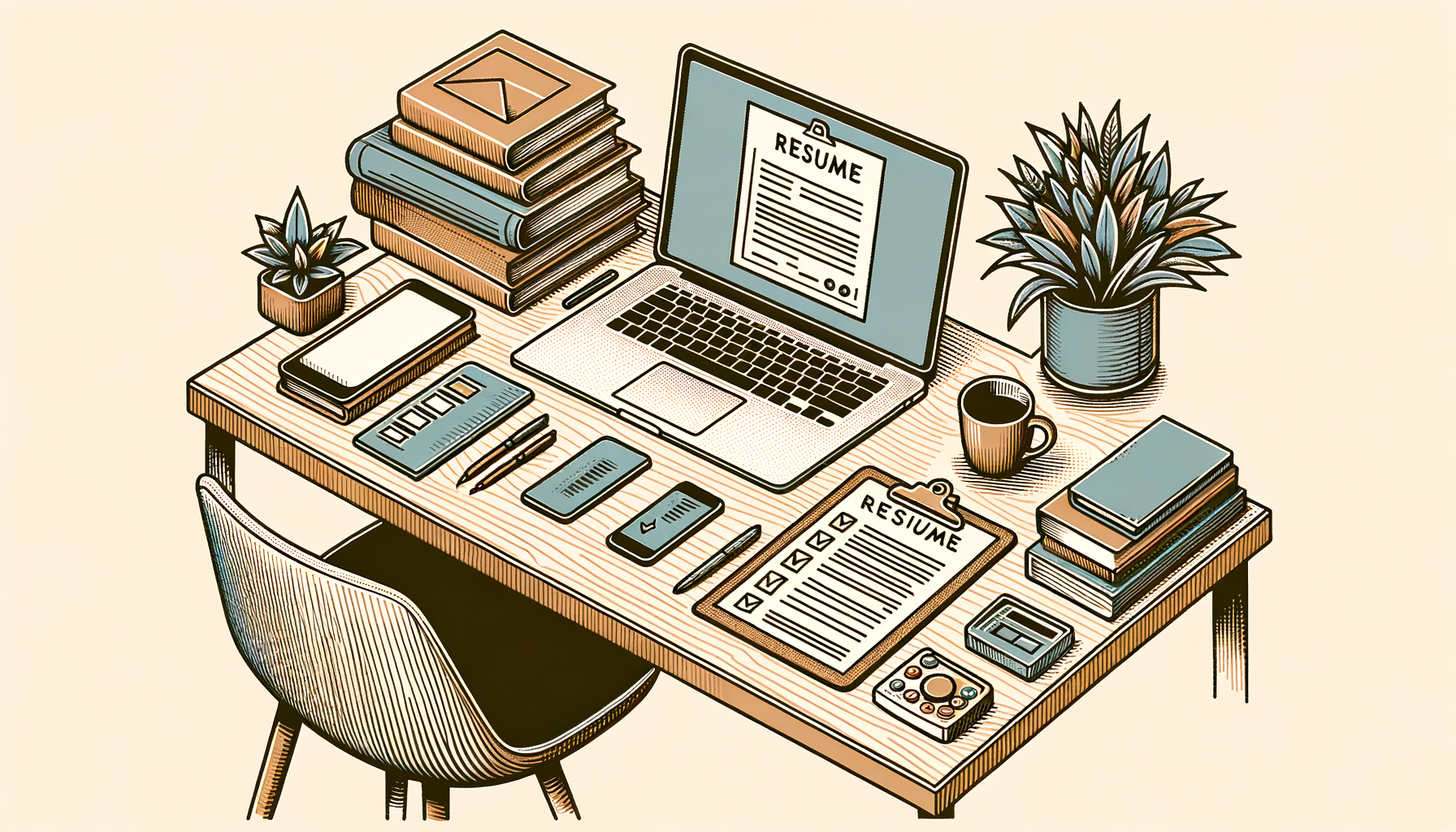Welcome to our comprehensive guide on the top reporting tools for advanced analytics in 2025. In today's data-driven world, businesses rely heavily on analytics to gain valuable insights and make informed decisions. Reporting tools play a crucial role in this process, enabling users to visualize and analyze data effectively. In this article, we will explore eight must-have reporting tools that are leading the way in advanced analytics.
1. Power BI
Power BI, developed by Microsoft, is a powerful reporting tool that offers a wide range of features for data visualization and analysis. With its intuitive interface and robust capabilities, Power BI is widely used across industries.

Overview and Key Features
Power BI allows users to connect to various data sources, including databases, cloud services, and spreadsheets. It offers a drag-and-drop interface for creating interactive reports and dashboards.
Key features include:
- Data modeling and transformation
- Advanced visualizations
- Real-time data streaming
- Collaboration and sharing
Integration Capabilities
Power BI seamlessly integrates with other Microsoft products, such as Excel and Azure. It also offers connectors for popular third-party applications like Salesforce and Google Analytics.
Pros and Cons
Pros:
- Easy to use with a user-friendly interface
- Wide range of data connectors
- Powerful data modeling capabilities
Cons:
- Advanced features may require technical expertise
- Limited customization options for visuals
Best Use Cases and Tips
Power BI is ideal for businesses that heavily rely on Microsoft products and want to leverage their existing infrastructure. To make the most out of Power BI, consider the following tips:
- Invest in training to unlock the full potential of the tool
- Utilize the Power Query Editor for data transformation and cleansing
- Explore the Power BI marketplace for additional visuals and extensions
2. Tableau
Tableau is a leading reporting tool known for its powerful analytics capabilities and interactive visualizations. It empowers users to explore data and discover insights effortlessly.

Overview and Key Features
Tableau offers a wide range of features for data analysis and reporting. Its key features include:
- Drag-and-drop interface for creating interactive dashboards
- Advanced analytics and statistical modeling
- Real-time data integration
- Collaboration and sharing
Integration Capabilities
Tableau integrates with various data sources, including databases, spreadsheets, and cloud platforms. It also offers connectors for popular applications like Salesforce and Google Analytics.
Pros and Cons
Pros:
- Intuitive and user-friendly interface
- Advanced analytics capabilities
- Wide range of visualization options
Cons:
- Expensive licensing options
- Steep learning curve for advanced features
Best Use Cases and Tips
Tableau is suitable for businesses that require advanced analytics and interactive visualizations. Consider the following tips to maximize your Tableau experience:
- Utilize Tableau's data blending capabilities for combining multiple data sources
- Explore Tableau's extensive library of pre-built visualizations
- Take advantage of Tableau's community forums and resources for learning and support
3. Google Data Studio
Google Data Studio is a free reporting tool that enables users to create dynamic and interactive reports and dashboards. It seamlessly integrates with other Google products, making it a popular choice for businesses using Google's suite of tools.
Overview and Key Features
Google Data Studio offers a range of features for data visualization and reporting. Key features include:
- Drag-and-drop interface for creating reports and dashboards
- Real-time data integration
- Collaboration and sharing
- Integration with other Google products
Integration Capabilities
Google Data Studio integrates seamlessly with other Google products, such as Google Analytics, Google Sheets, and Google Ads. It also offers connectors for popular third-party applications.
Pros and Cons
Pros:
- Free to use with basic features
- Easy integration with other Google products
- Simple and intuitive interface
Cons:
- Limited advanced analytics capabilities
- Customization options are relatively limited
Best Use Cases and Tips
Google Data Studio is ideal for small businesses and individuals who require basic reporting and visualization capabilities. Consider the following tips to make the most out of Google Data Studio:
- Explore the Google Data Studio gallery for pre-built templates and visualizations
- Utilize Google Sheets as a data source for real-time reporting
- Leverage Google Data Studio's collaboration features for team projects
4. Looker
Looker is a powerful reporting tool that focuses on data exploration and collaboration. It offers a unique approach to data modeling and analysis, making it a popular choice among data-driven organizations.
Overview and Key Features
Looker provides a range of features for data exploration and reporting. Its key features include:
- Advanced data modeling and exploration capabilities
- Real-time data integration
- Collaboration and sharing
- Embedded analytics
Integration Capabilities
Looker integrates with various data sources, including databases, cloud platforms, and third-party applications. It also offers an API for custom integrations.
Pros and Cons
Pros:
- Powerful data modeling and exploration capabilities
- Flexible and customizable dashboards
- Embedded analytics for seamless integration within applications
Cons:
- Steep learning curve for advanced features
- Higher pricing compared to some other reporting tools
Best Use Cases and Tips
Looker is suitable for organizations that require advanced data modeling and exploration capabilities. Consider the following tips to get the most out of Looker:
- Invest in training to fully utilize Looker's advanced features
- Utilize Looker's embedded analytics for seamless integration within your applications
- Take advantage of Looker's collaboration features for team-based analysis
5. Qlik Sense
Qlik Sense is a powerful reporting tool that focuses on self-service analytics and data discovery. It empowers users to explore data and uncover insights independently.
Overview and Key Features
Qlik Sense offers a range of features for self-service analytics and reporting. Key features include:
- Drag-and-drop interface for creating interactive dashboards
- Associative data model for seamless data exploration
- Advanced analytics and statistical modeling
- Collaboration and sharing
Integration Capabilities
Qlik Sense integrates with various data sources, including databases, spreadsheets, and cloud platforms. It also offers connectors for popular third-party applications.
Pros and Cons
Pros:
- Intuitive and user-friendly interface
- Associative data model for seamless data exploration
- Advanced analytics capabilities
Cons:
- Steep learning curve for advanced features
- Limited customization options for visuals
Best Use Cases and Tips
Qlik Sense is suitable for organizations that prioritize self-service analytics and data exploration. Consider the following tips to maximize your Qlik Sense experience:
- Utilize Qlik Sense's associative data model for exploring data relationships
- Invest in training to unlock the full potential of the tool
- Take advantage of Qlik Sense's collaboration features for team-based analysis
6. Domo
Domo is a cloud-based reporting tool that offers a wide range of features for data visualization and analysis. It provides a unified platform for managing and analyzing data across the organization.
Overview and Key Features
Domo offers a range of features for data visualization and reporting. Its key features include:
- Drag-and-drop interface for creating interactive dashboards
- Real-time data integration
- Collaboration and sharing
- Data governance and security
Integration Capabilities
Domo integrates with various data sources, including databases, cloud platforms, and third-party applications. It also offers an API for custom integrations.
Pros and Cons
Pros:
- Easy to use with a user-friendly interface
- Real-time data integration for up-to-date reporting
- Robust collaboration and sharing capabilities
Cons:
- Advanced features may require technical expertise
- Limited customization options for visuals
Best Use Cases and Tips
Domo is suitable for organizations that require a unified platform for managing and analyzing data. Consider the following tips to make the most out of Domo:
- Utilize Domo's real-time data integration for up-to-date reporting
- Invest in training to fully utilize Domo's advanced features
- Take advantage of Domo's collaboration features for team-based analysis
7. Sisense
Sisense is a robust reporting tool that focuses on simplifying complex data analysis and visualization. It offers a range of features for data modeling and exploration.
Overview and Key Features
Sisense provides a range of features for data analysis and reporting. Its key features include:
- Advanced data modeling and exploration capabilities
- Real-time data integration
- Collaboration and sharing
- Embedded analytics
Integration Capabilities
Sisense integrates with various data sources, including databases, cloud platforms, and third-party applications. It also offers an API for custom integrations.
Pros and Cons
Pros:
- Powerful data modeling and exploration capabilities
- Flexible and customizable dashboards
- Embedded analytics for seamless integration within applications
Cons:
- Steep learning curve for advanced features
- Higher pricing compared to some other reporting tools
Best Use Cases and Tips
Sisense is suitable for organizations that require advanced data modeling and exploration capabilities. Consider the following tips to get the most out of Sisense:
8. IBM Cognos
IBM Cognos is a comprehensive reporting tool that offers a wide range of features for enterprise-level analytics and reporting. It provides a unified platform for managing and analyzing data across the organization.
Overview and Key Features
IBM Cognos offers a range of features for data visualization and reporting. Its key features include:
- Drag-and-drop interface for creating interactive dashboards
- Advanced analytics and statistical modeling
- Real-time data integration
- Collaboration and sharing
Integration Capabilities
IBM Cognos integrates with various data sources, including databases, cloud platforms, and third-party applications. It also offers connectors for popular enterprise systems.
Pros and Cons
Pros:
- Comprehensive reporting and analytics capabilities
- Advanced analytics and statistical modeling
- Robust collaboration and sharing capabilities
Cons:
- Steep learning curve for advanced features
- Higher pricing compared to some other reporting tools
Best Use Cases and Tips
IBM Cognos is suitable for large organizations that require enterprise-level reporting and analytics capabilities. Consider the following tips to make the most out of IBM Cognos:
- Invest in training to fully utilize IBM Cognos' advanced features
- Utilize IBM Cognos' collaboration features for team-based analysis
- Take advantage of IBM Cognos' advanced analytics capabilities for in-depth insights
These eight reporting tools are leading the way in advanced analytics in 2024. Each tool offers unique features and capabilities, catering to different business needs and requirements. Whether you prioritize self-service analytics, advanced data modeling, or seamless integration, there is a reporting tool that suits your needs. Evaluate your organization's requirements and choose the tool that aligns best with your goals. With the right reporting tool, you can unlock the full potential of your data and drive informed decision-making.