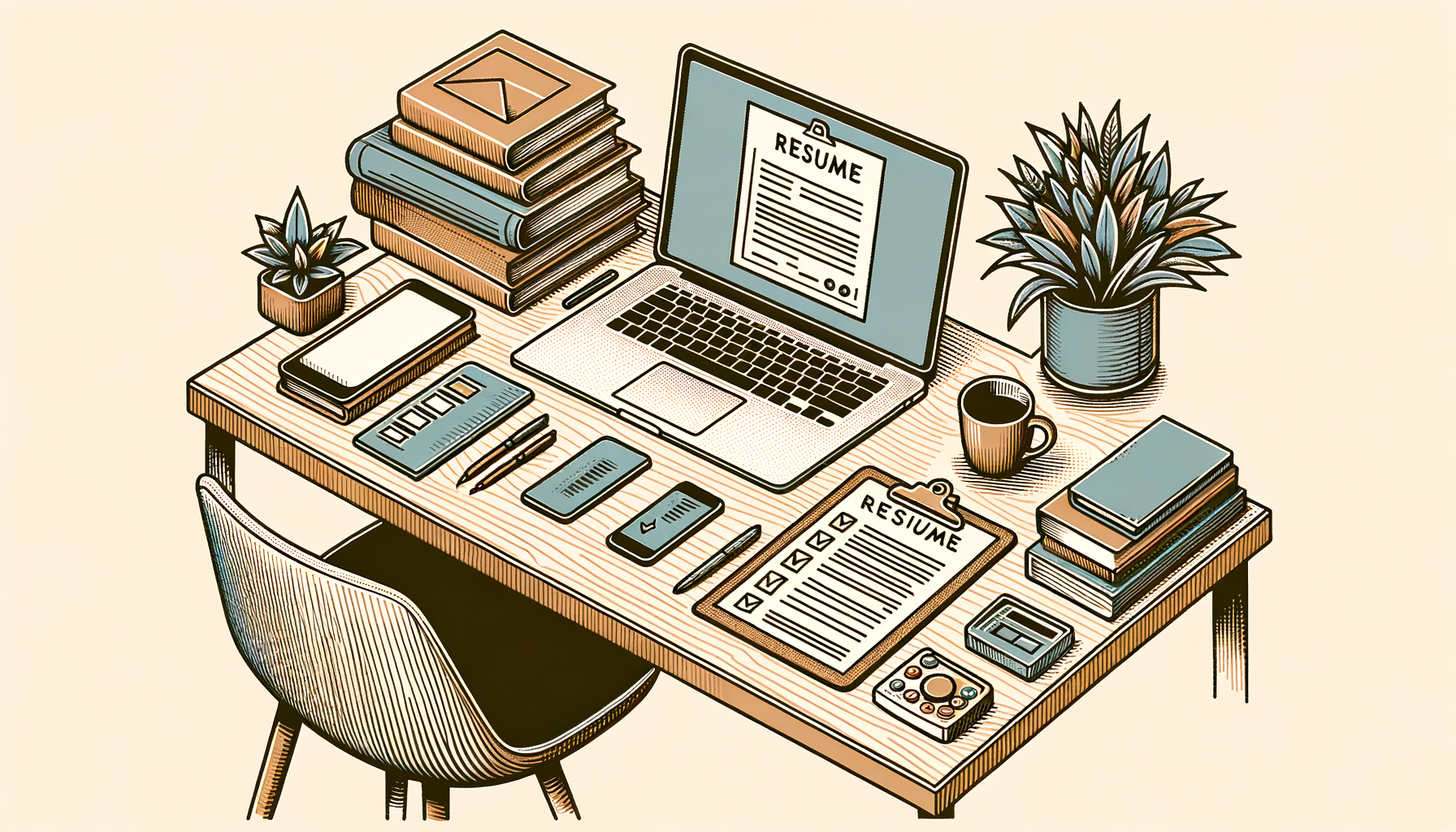In today's digital age, email has become an indispensable tool for professional communication. Whether you're corresponding with colleagues, clients, or potential employers, knowing how to write a professional email is essential for conveying your message clearly and effectively. In this comprehensive guide, we'll explore the intricacies of professional email writing, providing you with tips, tricks, examples, and best practices to elevate your communication skills.
Why is Professional Email Writing Important?
Effective communication is the cornerstone of success in any workplace. Professional email writing ensures that your messages are understood, respected, and acted upon promptly. Clear, concise, and courteous emails enhance your professional image, foster positive relationships, and contribute to a productive work environment.
Professional Email Format: Essential Elements
To craft a professional email, it's essential to understand the key components that make up its structure:
- Subject Line: The subject line serves as a concise summary of the email's content, enabling recipients to understand its purpose at a glance. A well-crafted subject line is specific, relevant, and informative, enticing the recipient to open the email.
- Salutation: The salutation, or greeting, sets the tone for the email and establishes a rapport with the recipient. Depending on the level of formality, you may use "Dear [Recipient's Name]," "Hello," or "Hi."
- Body: The body of the email contains the main message you wish to convey. It should be clear, concise, and organized, with each paragraph addressing a single topic or idea. Use proper grammar, punctuation, and formatting to enhance readability.
- Closing: The closing of the email signals the end of the message and often includes a courteous farewell such as "Regards," "Sincerely," or "Best Regards." It should be followed by your name and, if applicable, your job title and contact information.
- Signature: Your email signature provides additional information about yourself, including your name, job title, company, and contact details. A professional email signature adds credibility to your message and facilitates further communication.
Writing Professional Emails: Step-by-Step Guide
Follow these steps to compose a professional email:
- Identify Your Purpose: Clearly define the purpose of your email and what action you want the recipient to take after reading it.
- Choose the Right Tone: Consider the relationship you have with the recipient and tailor your tone accordingly. Maintain a professional and respectful demeanor at all times.
- Organize Your Thoughts: Structure your email logically, with a clear introduction, body, and conclusion. Use bullet points or numbered lists to convey information succinctly.
- Use Clear and Concise Language: Keep your sentences short and to the point, avoiding jargon or overly technical terms. Be mindful of the recipient's time and attention span.
- Proofread and Edit: Before sending your email, carefully review it for spelling, grammar, and punctuation errors. Consider asking a colleague or friend to review it as well for feedback.
Email Templates for Every Occasion
Save time and streamline your communication with professionally crafted email templates for various scenarios:
- Introduction Email: Use this template to introduce yourself to a new contact or colleague.
- Meeting Invitation: Invite colleagues or clients to a meeting using this template, including all relevant details such as date, time, and agenda.
- Follow-Up Email: Follow up on previous correspondence or meetings with this template, politely requesting a response or action.
- Thank-You Email: Express gratitude to colleagues or clients for their assistance, support, or collaboration with this template.
- Apology Email: Apologize for any errors, misunderstandings, or inconveniences with this template, acknowledging responsibility and offering a resolution if necessary.
Frequently Asked Questions about Email Etiquette
When should you use CC and BCC in an email?
- Use CC (carbon copy) when you want to include additional recipients who are not the primary recipients but should be aware of the email's contents. Use BCC (blind carbon copy) when you want to protect the privacy of recipients' email addresses or prevent reply-all situations.
What should be avoided in an email subject line?
- Avoid vague or misleading subject lines that fail to accurately convey the email's content. Also, refrain from using all caps, excessive punctuation, or overly informal language in subject lines.
How can you ensure your email is professional and courteous?
- Maintain a respectful and professional tone throughout the email, addressing recipients by their proper titles and using polite language. Avoid slang, abbreviations, or emoticons, and always proofread your email for clarity and correctness before sending.
What are the best practices for scheduling and sending emails?
- Schedule emails to be sent during regular business hours unless it's urgent or relevant to the recipient's time zone. Be mindful of email frequency and avoid spamming recipients with excessive messages. Additionally, prioritize responsiveness by promptly replying to emails and acknowledging receipt when necessary.
Enhance your professional communication skills and make a lasting impression with every email you send. Dive into our comprehensive guide and elevate your email game today.